
 Geo-tagging has slowly integrated itself into modern day social media. Geo-tagging is a great way to keep up with friends and family, but you should learn these basic geo-tagging tips to protect your privacy and keep yourself safe.
Geo-tagging has slowly integrated itself into modern day social media. Geo-tagging is a great way to keep up with friends and family, but you should learn these basic geo-tagging tips to protect your privacy and keep yourself safe.
What is Geo-tagging?
Geo-tagging is adding pieces of geographical information (geo-tags) for the ability to share location on social media.
Users can geo-tag via:
- Snapchat geofilters
- Yelp check ins
- Instagram geostickers
- Find My Friends on IOS
- Many other social media options
But, sometimes the option of filling in the location can also bring many security risks. Here are some tips to protect your privacy and ensure your safety
Set Social Media Accounts to Private
Make sure all your social media accounts are on private, not public. Setting your account to private will allow established friends to see all your post. Private accounts prevent strangers from stalking your social media and knowing your location.
A common mistake people make is posting your current location on a social media post. If your account is not on private, strangers have access to your whereabouts.
Posting your current location on social media indirectly tells strangers you are not at home. Thieves and burglars can discover the times that you are not home, making your house a potential target for robbery. Wait until you are at home or at a safe location to post with geo-tags on social media.
Also, restaurants and shops sometimes give out rewards and discounts for those who check in on Yelp. Yelp can post your check in on your Twitter and Facebook account if they are linked to Yelp, giving away your current location. You can turn off Yelp’s option of posting your check-in and still receive check-in discounts.
Snapchat Geotags
Snapchat has a feature called geofilters. These are filters added on top of the user’s post to showcase the city they are in or even the specific location (restaurant, store, landmark, etc.) they are at. People use geofilters to show off to friends the places they are traveling to (Click here to learn how to use geofilters).
Unlike other social media platforms where you can add a geo-tag from a different location, people post on Snapchat from their current location.
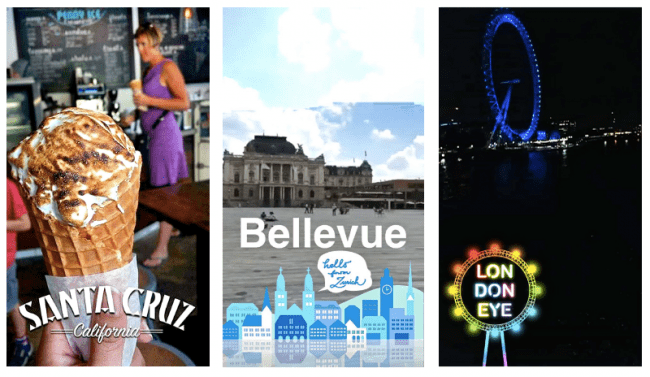
We suggest you avoid adding geofilters to posts that give off private information such as your home, school, work, gym, etc. Before adding a geofilter, think about whether you want people to know where you are. If you feel that you are safe, feel free to add a geofilter to your Snapchat post. Just remember that you are giving away your current location whenever you use a Snapchat geofilter. Geo-tag with caution!
Turn Off Share My Location
There are apps that have a share my location feature which allow you to track your friend’s location and vice versa. Find my Friends (iOS) and Snapchat (Snap Map) are examples of these apps. These apps require users to add each other on their respective platform before being able to use the share my location feature, preventing strangers from gaining access to your location.
Share My Location can be used as a safety feature when traveling, so loved ones know that you are safe. At the same time, the people you add on these apps will have access to your location 24/7.
If you want privacy, turn off the share my location on the app so people cannot find you. Another option is to set your share my location so only certain people have access to your location. You can choose trusted people to see where you are while blocking your location from other users.
Geo-tagging is a great way to show off to your friends and family about the places you have been to. Just make sure you have proper geo-tagging etiquette to keep yourself and others safe.
If you want to keep up with the latest security trends and other IT related products and services, please visit the VPLS blog and stay current with the latest news!
Don’t forget, VPLS offers Cloud Replication with Zerto services to best automates your recovery process!
Read More from this Author


