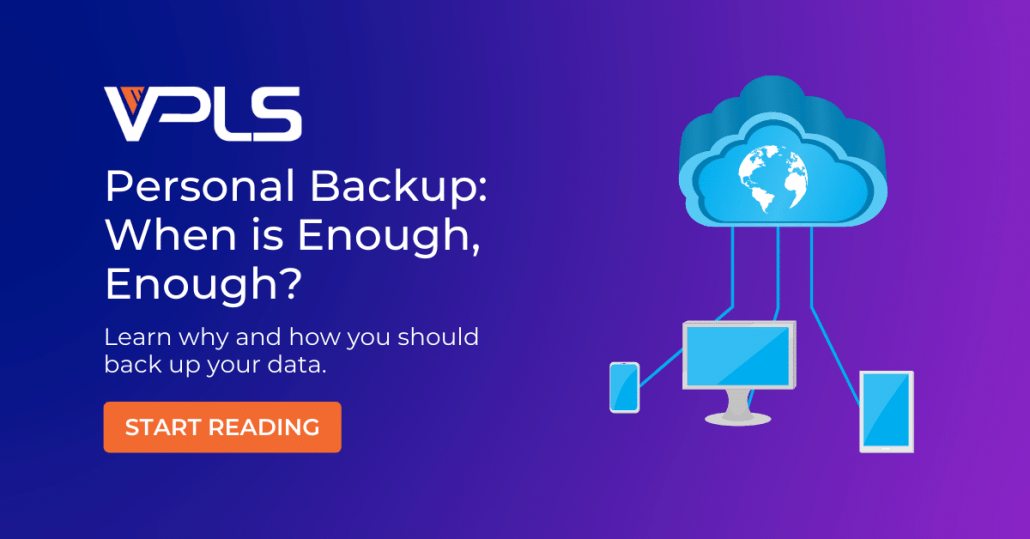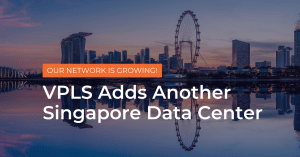Personal Backup: When is Enough, Enough?
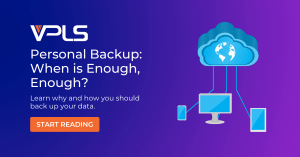 Backing up your data on a regular basis is one of the most crucial practices for technology users; this ensures that your important data will never be completely gone, hence you have saved it in another form or at another place for safekeeping. On a large scale, enterprises are prime examples of how to properly back up data as they have various sources of backup strategically and conveniently spread out. Their backup sources include an on-premise option, backup stored at a data center, as well as backup stored using cloud services.
Backing up your data on a regular basis is one of the most crucial practices for technology users; this ensures that your important data will never be completely gone, hence you have saved it in another form or at another place for safekeeping. On a large scale, enterprises are prime examples of how to properly back up data as they have various sources of backup strategically and conveniently spread out. Their backup sources include an on-premise option, backup stored at a data center, as well as backup stored using cloud services.
But what about when it comes to backing up personal data? Does one naturally take the same precautions as they would for their professional data? Do you go to the same great lengths to ensure that you have access to your irreplaceable pictures, important documents, and even forms of identification in the case of an emergency? If you have answered “no” to these questions, then it’s time to discuss why we need to view and prioritize backing up our personal data with the same importance as our professional data. So, without further ado, let’s delve right into why backing up your personal data should be a natural part of your tech life routine.
Why You Should Backup Your Data
First things first; let’s identify why backing up personal data is important to us. In this fast-paced world where it’s easy to choose convenience over logic, we tend to only rely on one source or place to store all our personal files. Whether that place be our phone, laptop, or desktop, the mere thought of disaster striking or the idea of losing our sole source seems too far-fetched to even cross our minds at all. That is, until it actually happens to you and in an instant, you lose all your personal files such as your important school assignments, pictures, and signed contracts, with no way of retrieving of any of it back. It is at that moment, you realize that you should have spent the extra time and effort in saving your items onto at least one more place that could have prevented your upcoming hardships in trying to recover from your data loss. Don’t do this yourself!
What to Do
Now that we clearly see why it is important to have backup for your personal data, let’s talk about why it’s always good practice to have more than one backup to keep yourselves well-prepared should the unpredictable happen. A great place to start is to have at least three backups of your personal data in different forms – your hard drive such as the one on your computer or your laptop as it does not require internet to access your files; a USB device being that it is small and portable making it convenient for you to carry it around with you in addition to it not requiring internet to use either; and finally, a cloud service like VPLS’ cloud services that you can access using any device with internet that makes saving changes to your files quick, easy, and efficient; whenever you make a change to your file on the cloud server, the change would automatically update the file everywhere else the server is connected to.
Finally, we are now ready to address the question on everyone’s mind: How much backup is enough backup for your personal data? And the answer to that question is simply that, there is no such thing as “enough” backup for your personal data; in other words, the limit does not exist. It all really depends on how you feel about your data; if your files are important to you, then you would do everything in your power to ensure that you will always have a way to access your saved data and files regardless of what may happen. But if you really could not care less about your photos, school papers, electronically signed contracts, ID forms and so forth, then go ahead and continue to only save them onto just your trusty laptop and hope for the best, since clearly, you are not equipped to handle the worst…Don’t set yourself up for failure; Backup your personal data today!
Read More from this Author