Published
Written by
Filed under
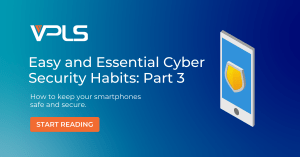 It’s never too late to start new cybersecurity habits so why not start now!
It’s never too late to start new cybersecurity habits so why not start now!
Let’s begin Part Three of our series where we’ll be exploring the ways you can keep your smartphone safely secure.
Part 3: Smartphones
Nowadays, we cannot go anywhere without bringing along our phones, whether it be for work, errands, or for leisure. Since our phones have become such a crucial part of our lives, we should make every effort to put good cyber security habits to make sure that your smartphone is safeguarded against various threats and hacks.
Lock It!
Locking up your phone with a password or pattern is a great way to keep your phone protected from prying eyes, but what may not be so obvious is knowing what type of password or pattern to lock our phones with. A good rule of thumb is to never use an easy or predictable password or pattern. By doing this, you are making yourself an easy target.
Instead, opt to use a biometric password or a face authentication password.
If you still want to use a regular password or pattern to lock your phone, consider making your password or pattern complex; the more complicated, the better.
Jailbreak…or Not!
If you find yourself in a situation, where you need to jailbreak your phone, heed our advice and DON’T do it under any circumstances.
When you jail break a phone, it leaves your phone open to more vulnerabilities since it is now being forced to utilize certain services and apps that it was not intended for. It could also add unofficial application (app) stores to your phone, which are not monitored like legitimate app stores are, and can leave your phone vulnerable to downloading an unofficial app linked to malware or viruses which can be costly to remedy.
Enable Application Permission!
Often when an app is downloaded, you are asked to grant certain permissions such as access to allow the app to fully do its job. Usually this call to action is enable through a click of an “approve” or “accept” button.
You may want to think twice before you do that so carelessly. Some apps will use that access to spy on your activity or place unnecessary charges on your account.
Phishing for a Response!
Phishing scams often take place over email, but they can also take place via text message.
Some scammers send text messages with infected links that can lead them to putting malware or a virus on your phone. These text messages can be under the guise of it being ‘from your bank’ who then calls you for the conformation number they sent you, when in fact they are not your bank and are only calling to get your banking details.
Just Don’t Answer!
Everyone gets the occasional number that calls your phone and you have no idea who it is. Sometimes they are scammers waiting for you to answer in order to trick you into giving out your personal information or attempting to sell you something that you just don’t need. Moral of the lesson? Think twice before you answer these unidentified numbers; you’re better off letting it go to voicemail to see who is really on the other side of the call.
Secure It!
Security software may be an afterthought when it comes to your phone, but it is just as important, if not even more important to properly secure your phone. Using security software designed for smart phones will help prevent your phone from suffering from a security breach or cyber-attack.
Now that Part Three is wrapped up, in the final part of your Easy and Essential Cyber Security Habits series we’ll be looking at the ways you can keep your router safe.
